Monarch Money emerged as a popular personal finance tool rivaling Mint when they shut down earlier this year. They offer a range of features designed to help you manage your finances effectively. Let’s dive into the strengths and weaknesses of the Monarch Money app and see how it measures up against its competitors in the world of financial management apps.
As an Amazon Associate, I earn from qualifying purchases as well as commission via other affiliate links in this post. This is at no extra cost to you! Read the full disclosure here.
What is the Monarch Money App?
The Monarch Money app is a comprehensive budgeting and money management tool that helps you get a clear picture of your financial situation. It connects to all your bank and credit card accounts, allowing you to see your balances, transactions, and spending in one place.
One of the things that sold me on Monarch is the app’s focus on helping you achieve your financial goals. It allows you to set savings targets and track your progress. They analyze your spending habits and goals and provide personalized insights and recommendations, which I have found helpful.
Key Benefits
Ease of Setup
Both the website and app feature an easy-to-navigate design, ensuring that even those who are less tech-savvy can easily get set up without too much hassle. It took me less than 10 minutes to link my accounts, with only one hiccup that we’ll talk about later. It guides you through the setup process step by step and checks off each task as you complete it.
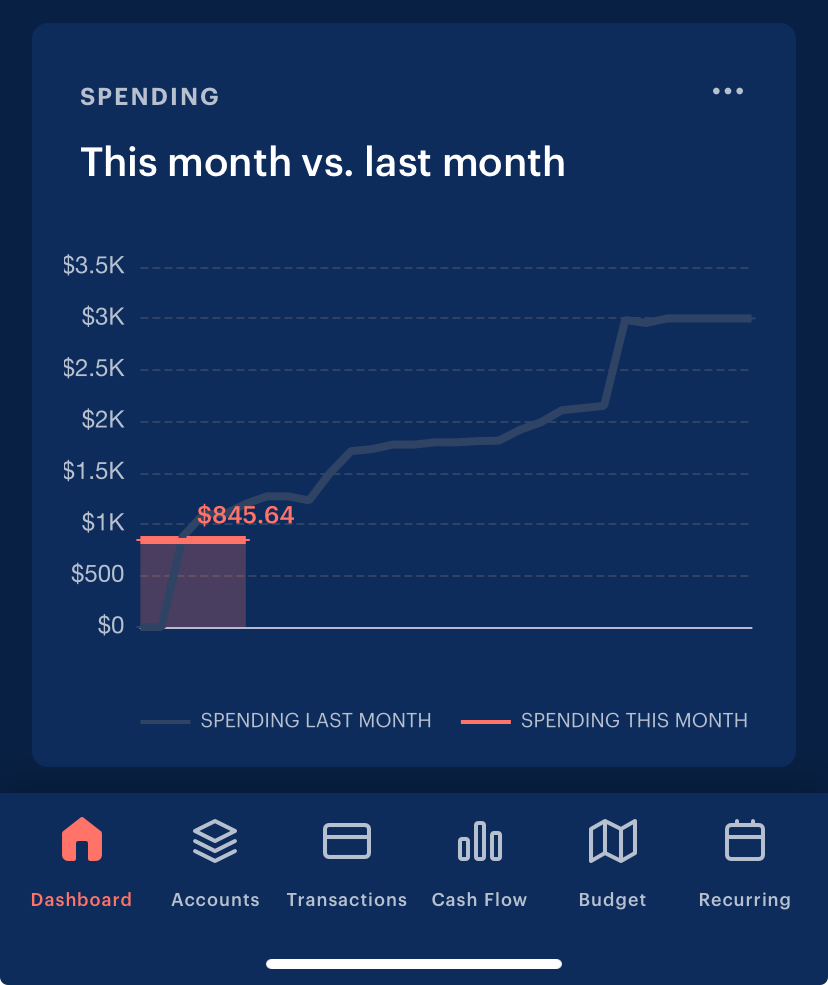
Reporting and Alerts
The reporting function is by far my favorite part of the app. It automatically categorizes your transactions so you can see exactly where your money is going each month and forecasts through the end of the year. You can set custom budgets for different spending categories and get alerts when you are getting close to certain limits. You can customize the alerts, and they are sent via email or push notifications.
I have 4 credit cards that each have a specific purpose so that I capitalize on the bonus points. The fact alone that I can quickly see all accounts in one place, broken down by colorful graphs (who doesn’t like graphs?) makes this app worth the time.
Categories and Rules
Another advantage is the ability to assign charges to specific individuals. This is great for couples or families. Let’s say you want to track who eats out the most. Just create a tag and assign those charges to that person. Tags can also be used for things like business expenses, subscriptions, or reimbursements. You can filter and run reports easily for specific tags.
Linking accounts imports all information directly into categories and tends to be pretty accurate. I had to edit a few for local stores, like our discount grocery store, where it was referenced as “hardware supplies.” However, this was done with one simple change from a dropdown menu. You can set up rules to ensure future line items are routed correctly. After the initial setup, everything should be assigned correctly.
You can split each transaction into different categories. This is beneficial for stores like Walmart or Target where each purchase may be split between groceries, household, etc.
Another key feature is the ability to set and work towards specific goals. Things like paying off your mortgage or saving for tips/emergency funds are right there on your dashboard, so you quickly see what kind of improvement you are making towards the goal.
Free Trial Option
They offer a free 7-day trial so you can test drive everything. If you find it doesn’t meet what you need they have a hassle-free cancellation process.

Potential Drawbacks
Higher Cost
Monarch Money is a premium app with a monthly subscription. For some folks, that ongoing cost might be a dealbreaker, especially if you’re just looking for basic money management features. There are plenty of free budget apps out there that might be a better fit.
Cost: $99.99/annually or $14.99/monthly
Learning Curve with Customizations
When it comes to personal finance management, the Monarch Money app is robust and comprehensive. That also means it can feel a bit overwhelming if you’re not tech-savvy or don’t want to spend a lot of time customizing everything. The learning curve might be steeper than some users are comfortable with. While I found it rather easy to navigate, I can see that this might not be the same for every level of user.
Time-Consuming for the Less Tech-Savvy
If you’re someone who doesn’t love the nitty-gritty of categorizing every transaction, Monarch might start to feel like more work than it’s worth. It’s great for “numbers” people, but not everyone loves that.
Minor Glitches in Setup Process
I talked above about the ease of importing your information. 95% of the process went smoothly, but one card imported duplicate expenses. I spent about 15 minutes deleting duplicates to ensure my reporting was accurate. It remains to be seen if this will be a reoccurring issue, but overall, I still rank the ease of setup pretty high.
Alternatives to Monarch Money
So, who is Monarch Money really for? In my opinion, it shines for people who are really serious about taking control of their finances. If you want detailed insights and customization options and don’t mind spending a bit to get a robust set of tools, Monarch Money could be worth a look. But if you’re more of a casual budgeter or are working with a tight budget yourself, it might be worth exploring some alternatives first.
One alternative is YNAB (You Need a Budget). It uses a zero-based budgeting approach, which helps you to be intentional about where every dollar is going. The interface is clean and user-friendly, but it doesn’t have the level of reporting that Monarch Money has. It’s also a tad more expensive once the price increase takes effect in August 2024.
Rocket Money is another alternative if you’re looking for a lower-cost option. It has a free option, but their premium service starts at just $4 per month. If you’re willing to pay for the higher service, it will also track and cancel your subscriptions for you.
I’ve also experimented with personal finance spreadsheets, which allow me to customize my budgeting system as much as I want. While they require a more manual effort, I find that the flexibility and cost (free!) can make it worth it in the end.
At the end of the day, the “best” alternative to Monarch Money will depend on your individual financial situation, priorities, and preferences. I encourage you to explore a few different options and see what works best for you. The key is finding a system that helps you feel in control of your money and empowers you to make informed decisions about your spending and savings.
Final Thoughts: Monarch Money App
Overall, I’d give Monarch Money a solid 9 out of 10. I took off one point, mainly for the glitches of having to manually delete duplicates and the higher cost.
Admittedly, I’m a bit of a budget nerd, and I love anything to do with spreadsheets and graphs. I like to see the numbers on the screen vs. something like the envelope method. With the decreased price point of the annual subscription, I’ll definitely be continuing beyond the free trial period. Check back a year from now to see if I renew!
Discover more from Budgeting on a Dime
Subscribe to get the latest posts sent to your email.

